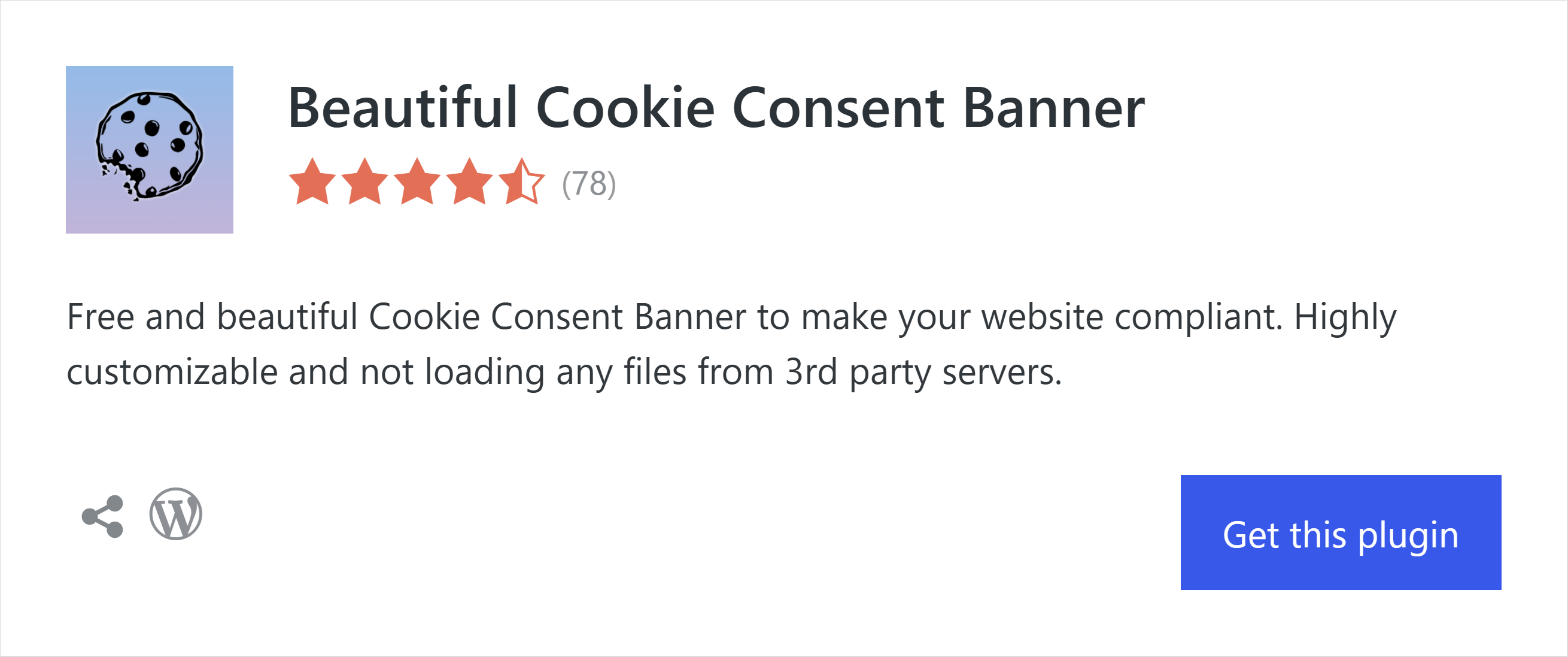As a provider of consent management tools, we spend a lot of time thinking about how cookie banners work. And one thing we’ve noticed is that not all cookie banners behave the same way when it comes to privacy. That might sound ironic, but it’s true. If you asked yourself already “How to load a cookie banner script locally?”, you come to the right place.
So we wanted to share a technical detail that often gets overlooked, but is important when you’re thinking about compliance and user trust: where the cookie banner script is loaded from.
TL;DR
Many cookie banner load their scripts from their own servers, which might be a data privacy issue. If you want to avoid that and be on the safe side, load the scripts locally and consider our plugin:
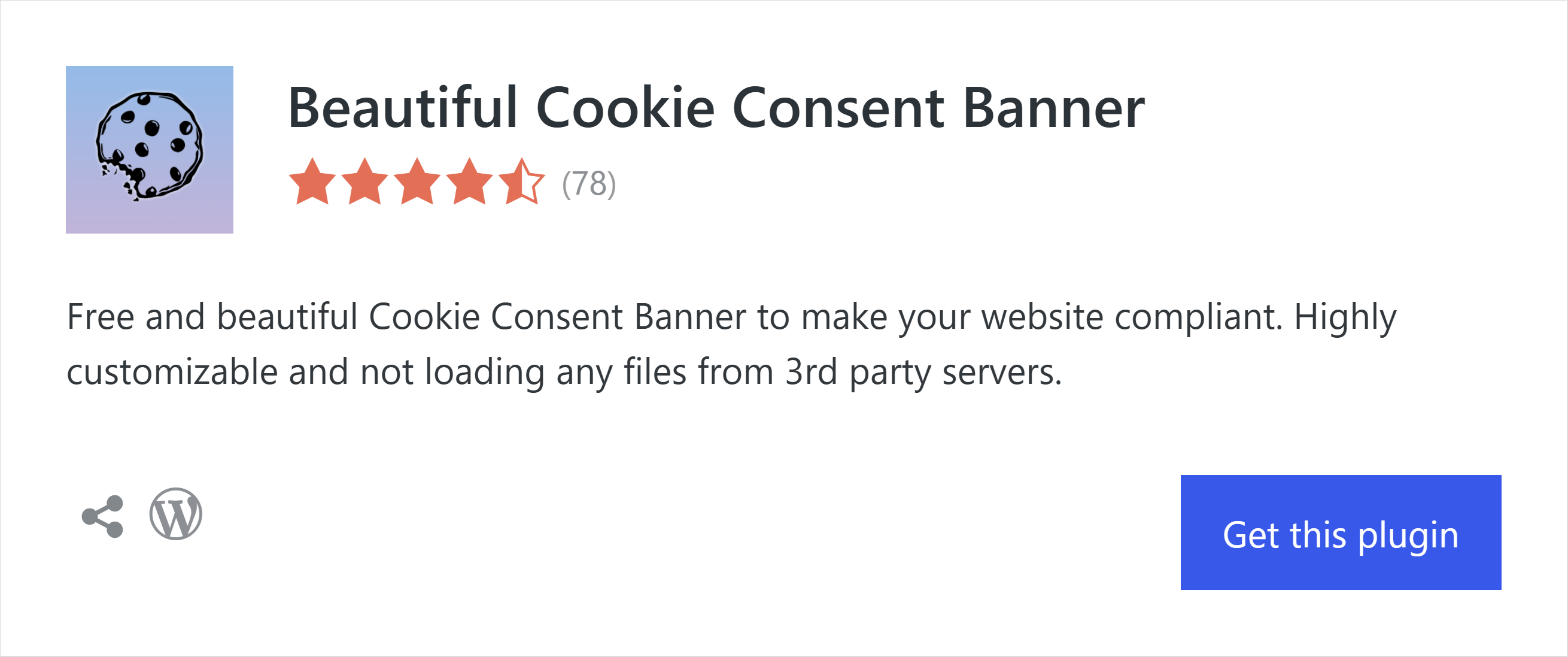
What Happens When a Script Is Loaded Remotely
Many WordPress cookie banner plugins and other website consent tools work by loading their banner script or UI library from the provider’s own servers – often via a CDN or external domain. It’s a convenient setup: you install the plugin, and it automatically pulls in the latest version of the script when a visitor lands on your site.
But here’s what that means in practice:
- As soon as someone visits your website, their browser connects to the plugin provider’s server to fetch the script.
- That connection includes standard metadata – like the visitor’s IP address and user agent.
- This request happens before the user gives consent – because the banner has to load before they can interact with it.
This isn’t necessarily done with bad intentions. It’s often just the default technical setup. But from a GDPR perspective, that request can count as a transfer of personal data to a third party.
And if the provider’s servers are based outside the EU (for example, in the U.S.), it may trigger further obligations or raise compliance questions.
Why This Matters for GDPR Compliance
Under the GDPR, IP addresses are considered personal data. Sharing them with a third party – especially one based outside the EEA – before consent has been given could be considered problematic.
In fact, the issue isn’t just about consent, but also about data transfers. With the new EU-U.S. Data Privacy Framework in place transfer is easy again. But currently it seems to be under risk with the Trump administration. For website owners, that adds a layer of complexity and risk that many don’t even realize is there.
And most importantly: the responsibility lies with the website operator, not the plugin provider.
An Alternative: Hosting the Script Locally
One simple way to avoid this situation is to host the cookie banner script yourself, directly on your server. That way, when a visitor lands on your site:
- No third-party servers are contacted.
- No personal data is shared unintentionally.
- The banner still loads as expected – just without the invisible data trail.
It’s a small technical shift, but it makes a meaningful difference. Local hosting can reduce external dependencies, simplify compliance, and build greater trust with users.
We made a conscious decision to build our solution this way – not because it’s easier (it’s not), but because we believe this approach better aligns with the principles behind privacy regulations like the GDPR.
Things You Can Check On Your Site
If you’re curious about how your current cookie banner works, here are a few quick things you can check:
- Open your site in a browser and inspect the Network tab in Developer Tools or try a scanner which show 3rd party requests
- Look for any scripts being loaded from domains that aren’t yours (e.g.
cdn.cookievendor.com). - If you see one, that’s likely the consent library coming from an external source.
- Find out where that domain is hosted – tools like whois.domaintools.com or similar can help.
It doesn’t mean you need to switch tools immediately. But knowing how these systems work can help you make more informed choices – especially if you’re aiming for a privacy-first setup.
Final Thought
Cookie banners are meant to give users control over their data, and as providers, we believe that starts with how the banner itself is delivered. Local hosting might not be the default in every plugin, but it’s worth considering – especially if you want to keep things simple, transparent, and fully in your hands.
If you’re already doing this – great! If not, it might be something to look into. Either way, the goal is the same: making privacy work in practice, not just in principle.
If you need a cookie banner hosted completely locally without any 3rd party requests have a look at our plugin. 🙂