Hej. If you need any support we are happy to help. Please check out our help documents before contacting:
Documentation: How to set up the banner.
Invoice
Please see our customer portal: here
Changing payment methods, subscription management & License Keys
Please see our customer portal: here
What to include in support request
Please add those information to your request. This will help speed up the support. Thank you.
- Affected Domain
- IMPORTANT: For free users: export of the banner settings. Can be found under: Cookie Banner Settings > Im & Export, Field: JSON Config
- IMPORTANT: For premium add-on user: export of all the banner settings. Can be found under: Cookie Banner Settings > Im & Export, Field: All Settings
- Screenshots, Screenvideos and a detailed error description. Especially screenshots and error messages of the browser console are very helpful.
- WP Version
- PHP Version
- Plugin Version
- Premium Add-on version, if applicable
- Log entries of the time the error or bug happened
- Optional: The html of the page, where the error happens. This is extremely useful, if the error is not observable by opening the webpage. Please send two versions of the HTML:
- Before JS rendering
- After JS rendering
How to get HTML code before JS rendering
For example in Chrome: Right-click somewhere on the affected page, and then “View page source”
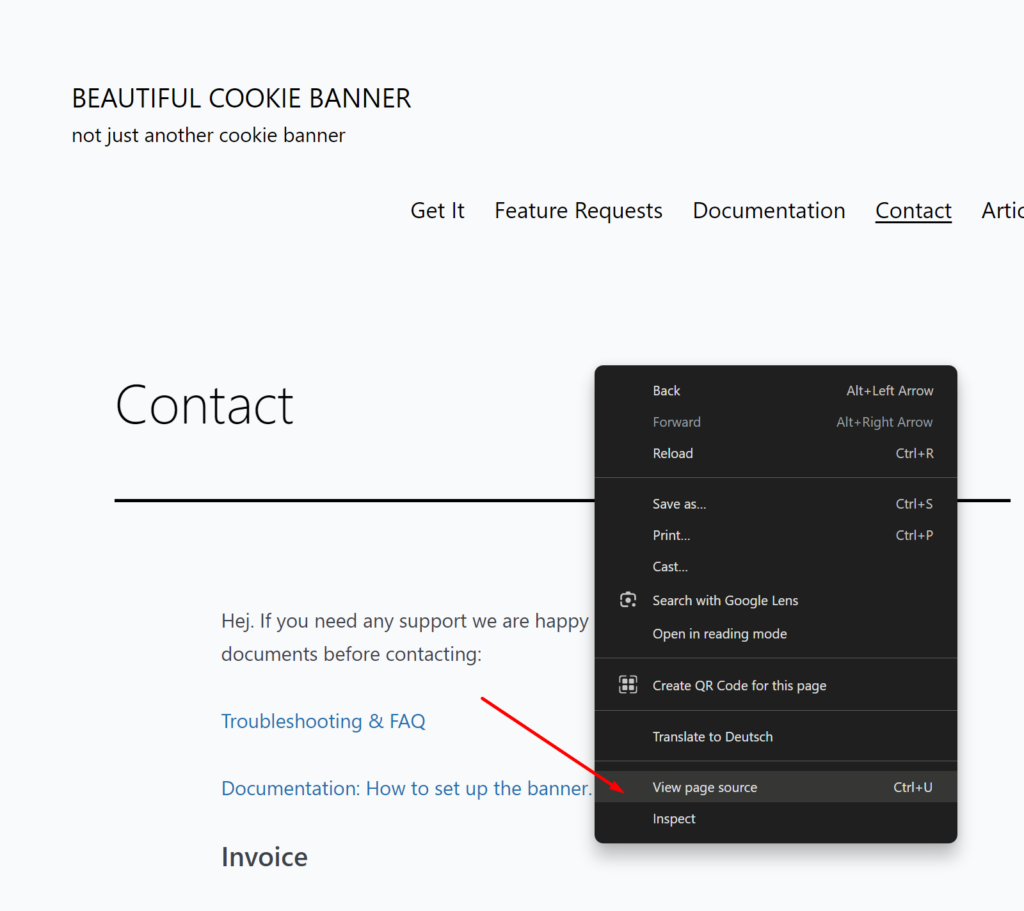
How the get the HTML after rendering
- Open the developer console
- Go the “Elements”
- Click on the highest element, normally it is the <html> tag.
- Right-click on it.
- And “Copy Element”
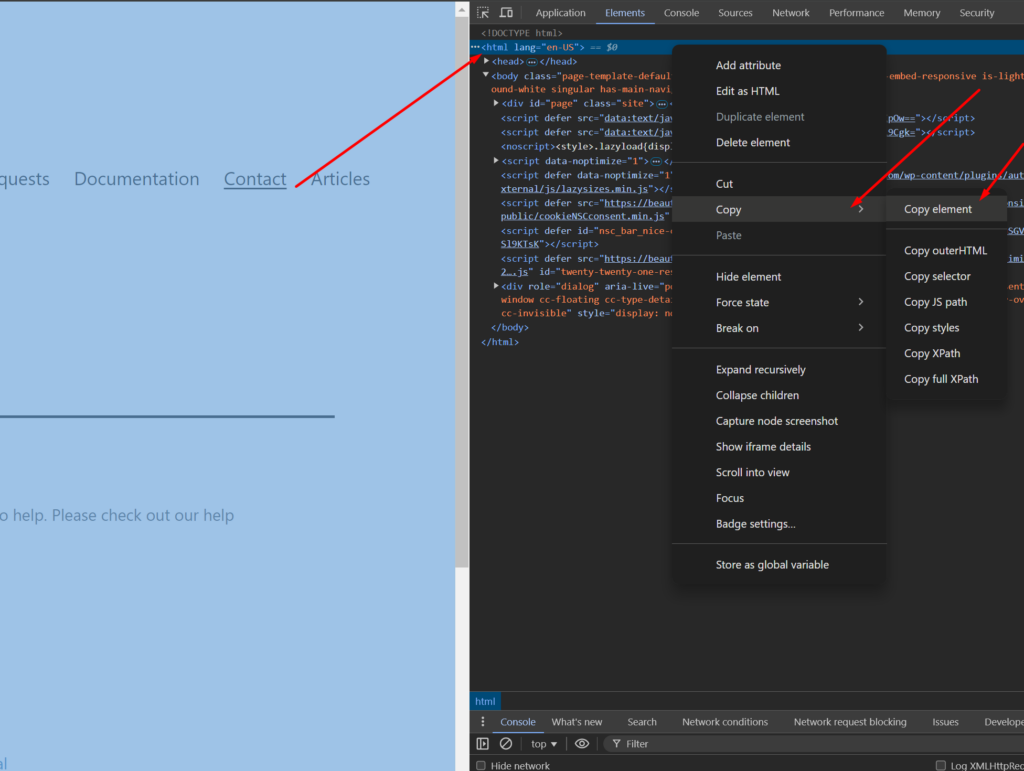
Send your request to: info@beautiful-cookie-banner.com