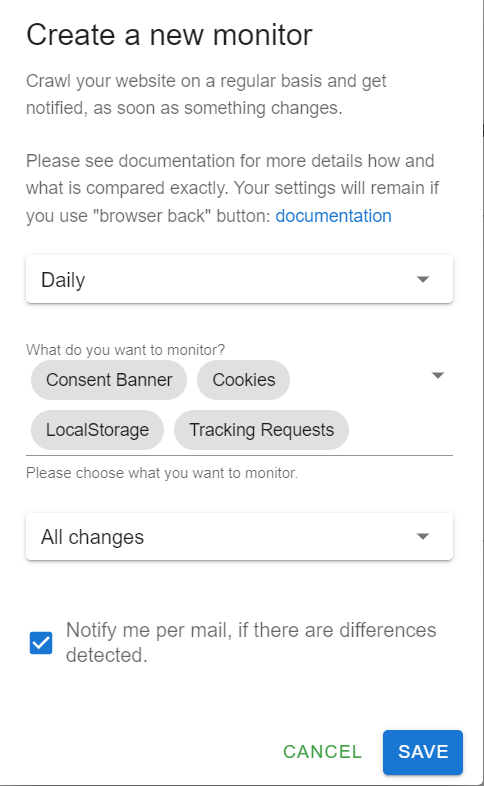How to make sure your banner works always and as expected?
This is a very important topic, as it might have severe legal implications if the banner is not working.
This article describes how you can set up a free monitor and alerting for your cookie banner with this really great cookie scanner: cookie-scanner.com.
Testing your cookie banner regularly gives you a great layer of security.
Create a free account
To make use of the automated monitoring and alerting you have to create a free account:
https://cookie-scanner.com/login?register=true
After creating an account you have to confirm your mail by clicking the link in the e-mail.
Create a new scan
Once you have created an account and confirming the link in the e-mail you can now create your first scan. Go to the start page again:
Now fill out the required fields. For our first scan I would reduce the number of pages to crawl to “1”.
Choose the Banner you want to check. In our example it is of course the “Beautiful Cookie Banner”. But there are a lot others available, too.
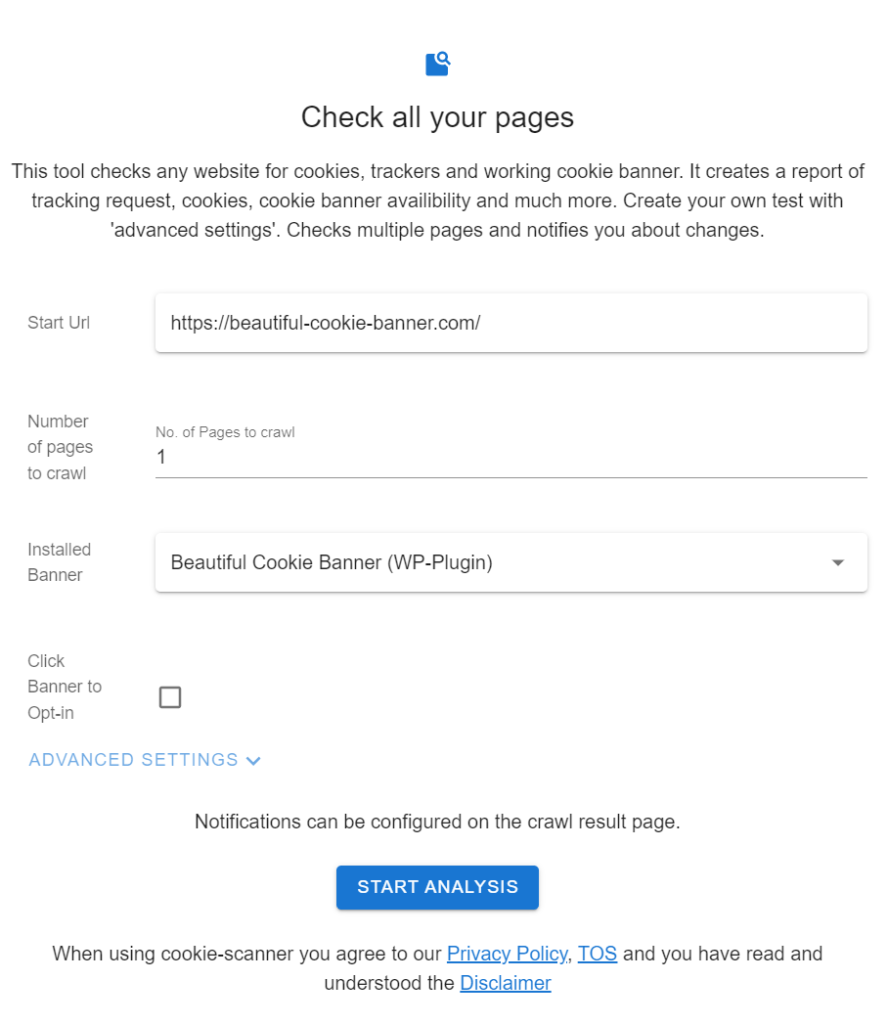
Now hit the “START ANALYSIS” button and wait until the scan is done.
The Summary
Now you see a nice overview over the results.
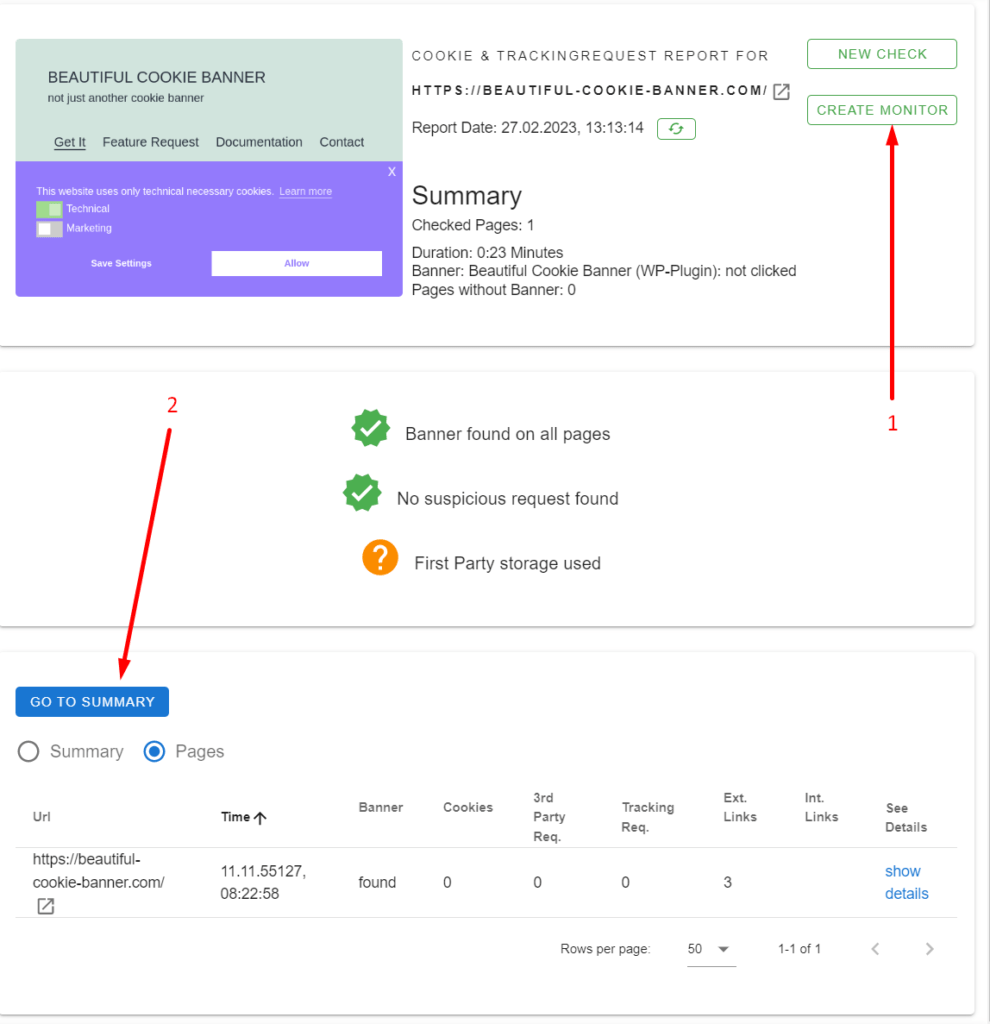
You see now the result for every individual page. If you click “GO TO SUMMARY” (2) you see a summary of all the pages you have crawled.
Create a cookie banner test
Hit the Button “CREATE MONITOR” (1).
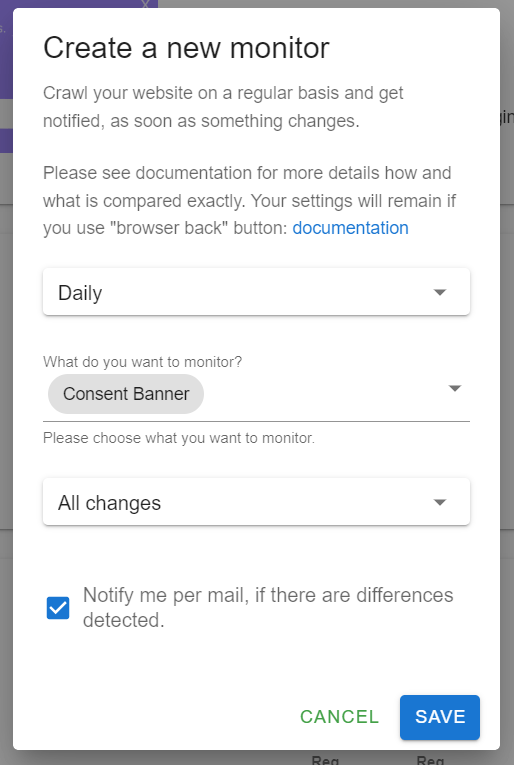
Here you can choose what you want to monitor exactly. For now we focus on the “Consent Banner”. So choose “Consent Banner”.
The other fields you can leave on default. Now hit “SAVE”.
Congrats you created your first cookie banner test!🎉
It will now check daily your page. If there is a change, like the cookie banner is not detected anymore you will get an alert mail.
You can see your created tests under “My Scheduled Tests”
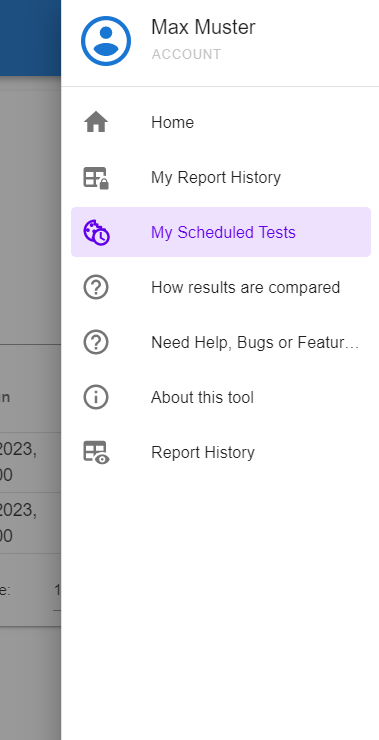
Next Steps
Now we set up a very basic cookie banner test and monitor. With the cookie scanner tool you can create a lot more and sophisticated tests.
Test examples
Test if the cookie banner is on all pages
and not only on the start page: just set the “Number of pages to crawl” to 1000 and it will crawl and test more pages.
Test if cookie consent config is correct
Test if there is really no tracking or similar before the cookie consent. When creating the test just pick the categories you want to test.