This documentation article describes how the free wordpress plugin “Beautiful Cookie Consent Banner” saves users choice in cookies.
To download the plugin and for an overview of all the features see here:
For multilanguage support click here: multilanguage support
How are the user settings saved with different compliance types?
Just tell them we use cookies
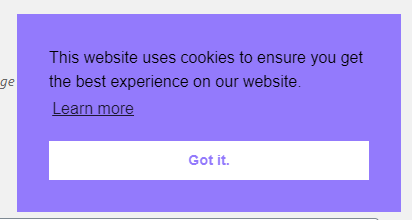
As soon as the user clicks the button, a cookie is stored. The default cookie name is: cookieconsent_status with value = dismiss. You can change the cookie name under Settings > Cookie Consent Banner > Cookie Settings, if you want.
Differentiated Cookie Consent – 1 & 2 Buttons
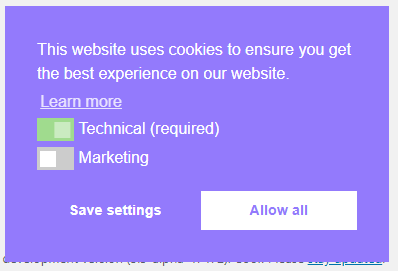
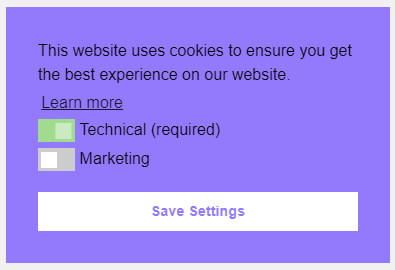
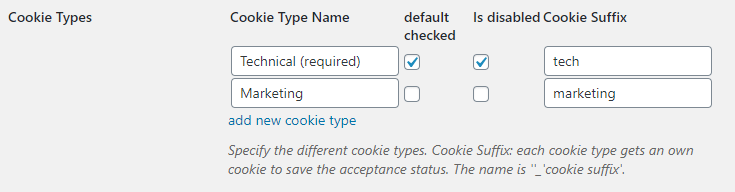
With “Differentiated Consent” there is a cookie stored for each Consent Type/Cookie Type. In this example the cookie types are: Technical and Marketing. When choosing the option the following cookies are saved with first page load of the user, in this example the following cookies are saved, without user interaction:
- cookieconsent_status_tech = allow
- cookieconsent_status_marketing = deny
Per default the cookies are only set after a user interaction.
After user clicks “Save Settings”, the cookies are set again with the settings of the user. And in addition the default cookie is set:
- cookieconsent_status = savesettings. If user clicks on button “Save Setting”
- cookieconsent_status = allowall. If user clicks on button “Allow all”
You can use this cookie, if you want to know if the user had made already an an active choice or not.
Wrap up cookies “differentiated consent”
| Cookiename (can be adjusted in Settings) | Possible Values | When set | Description |
|---|---|---|---|
| cookieconsent_status | savesettings/allowall | user click on banner button | Use this cookie to check if there was an user interaction with the banner. |
| cookieconsent_tech | allow/deny | first page view (depending on setting), user clicks on button | Use this cookie to check if user agreed to technical cookies. |
| cookieconsent_marketing | allow/deny | first page view (depending on setting) , user clicks on button | Use this cookie to check if user agreed to marketing cookies. |
These cookienames and settings are only examples! They can be adjusted freely in the settings area.
Opt-In and Opt-Out Banner
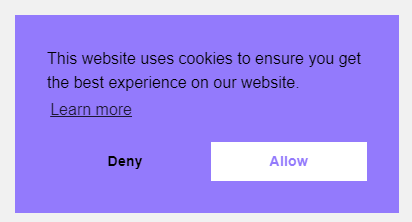
For both compliance types the Banner looks the same and the cookie values are the same as well.
If the user clicks “Allow” a cookie cookieconsent_status = allow is saved. If user clicks “Deny” the value of the cookie is deny.
You can adjust the text of the buttons freely, but the value of the cookie is not adjustable.
Link to Plugin: https://wordpress.org/plugins/beautiful-and-responsive-cookie-consent/