Microsoft has introduced Universal Event Tracking (UET) Consent Mode to enhance privacy compliance. This feature allows you to manage cookie usage based on user consent, ensuring that personal data is collected and used for advertising only with the user’s explicit permission.
Using the “Beautiful Cookie Banner” plugin provides an effective way to implement Microsoft UET Consent Mode for WordPress, similar to how Google Consent Mode is applied.
Learn in this Article how to implement Microsoft Universal Event Tracking (UET) Consent Mode on WordPress with our WordPress Plugin to enhance privacy compliance.
Currently this feature is in roll out phase. Planned full release: 12th of August 2024
How to implement Microsoft UET consent mode for WordPress?
- Install “Beautiful Cookie Consent Banner – add-on” for WordPress
- Go to Settings > Cookie Consent Banner > Google Consent Mode
- Check “Use ad_storage for Microsoft UET consent mode”
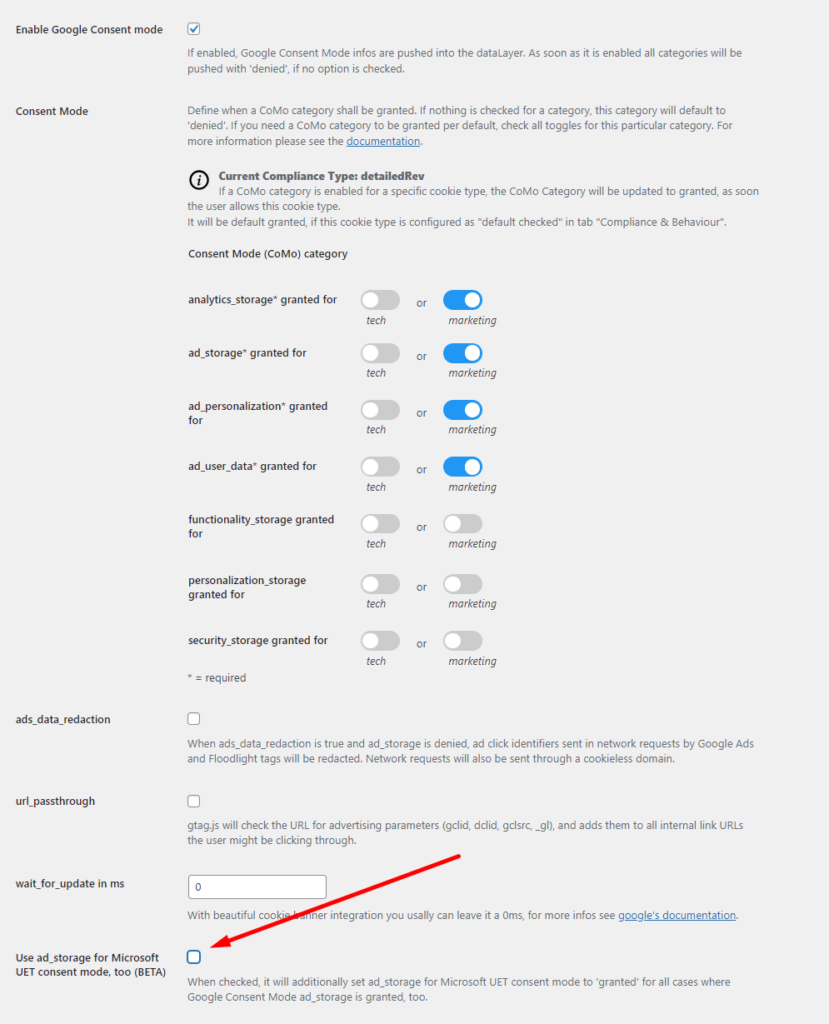
How does Beautiful Cookie Banner add the consent signal
It makes sure, that as soon the users gives his consent this snippet is executed and the consent signal is available.
window.uetq = window.uetq || [];
window.uetq.push("consent", "update", {
ad_storage: "granted",
});How to test Microsoft UET consent mode?
Execute this in your browser console:
console.table(uetq.uetConfig.consent)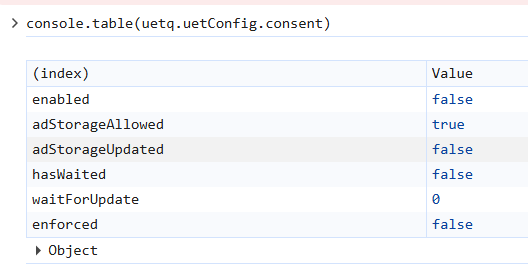
Or have a look directly in your network tab of the browser:
Filter by “bat.bing” and have a look at the payload.
asc: D, means “Denied”
asc: G, means “Granted”
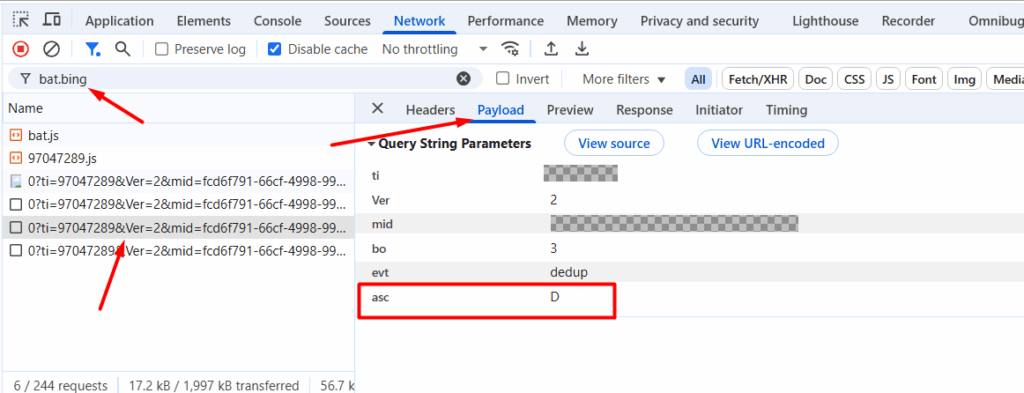
Where do I get more Infos on that topic?
Official Microsoft docs: https://help.ads.microsoft.com/#apex/ads/en/60119/1
Official docs for Clarity: https://learn.microsoft.com/en-us/clarity/setup-and-installation/cookie-consent
Please see this very good German resource: Microsoft UET consent mode