- WP Rocket
- For SiteGround Speed Optimizer & Banner 2
- Perfmatters plugin
- Any other optimizing or caching plugin
Many issues often stem from installed or misconfigured caching plugins. If you’re experiencing problems or notice that the banner is behaving unusually, we recommend taking a closer look at your caching setup.
Unfortunately we are unable to test and provide detailed documentation for every caching plugin. But if you have Feedback how you made it work with your caching plugin we are very happy to collect and publish your Feedback to help others.
WP Rocket
For WP Rocket plugin please see here:
For SiteGround Speed Optimizer & Banner 2
Please exclude cookieconsent.nsc.css from combination.
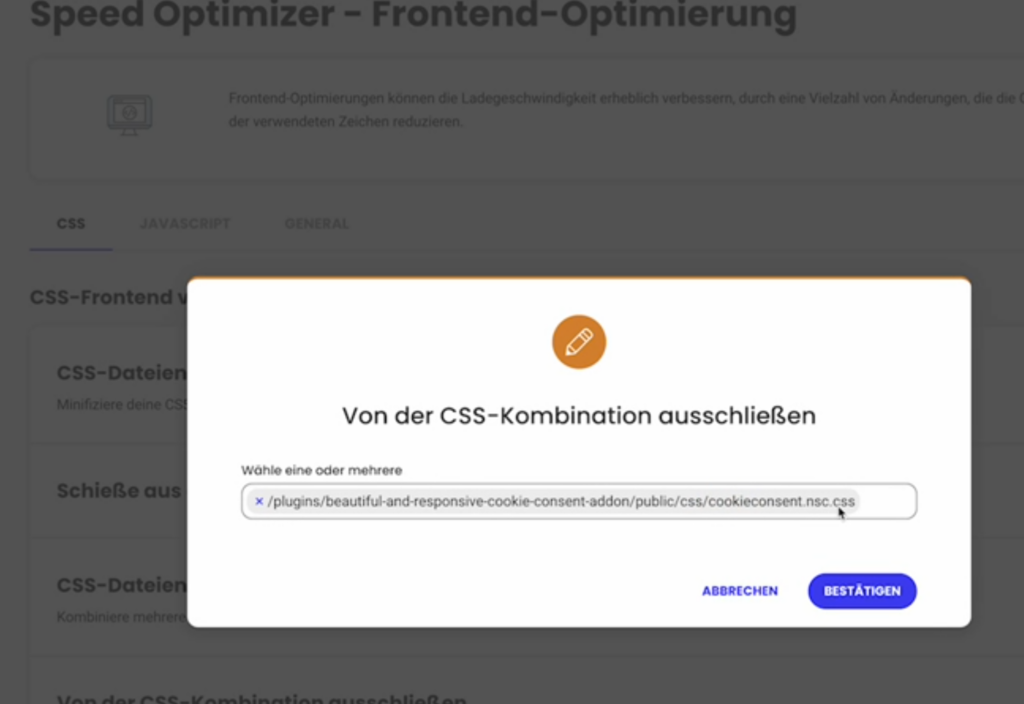
Perfmatters plugin
- Open perfmatters plugin and go to CSS settings.
- Find “Excluded Selectors” section and add #cc-main in there
- Save settings
- Clear Used CSS by clicking related button
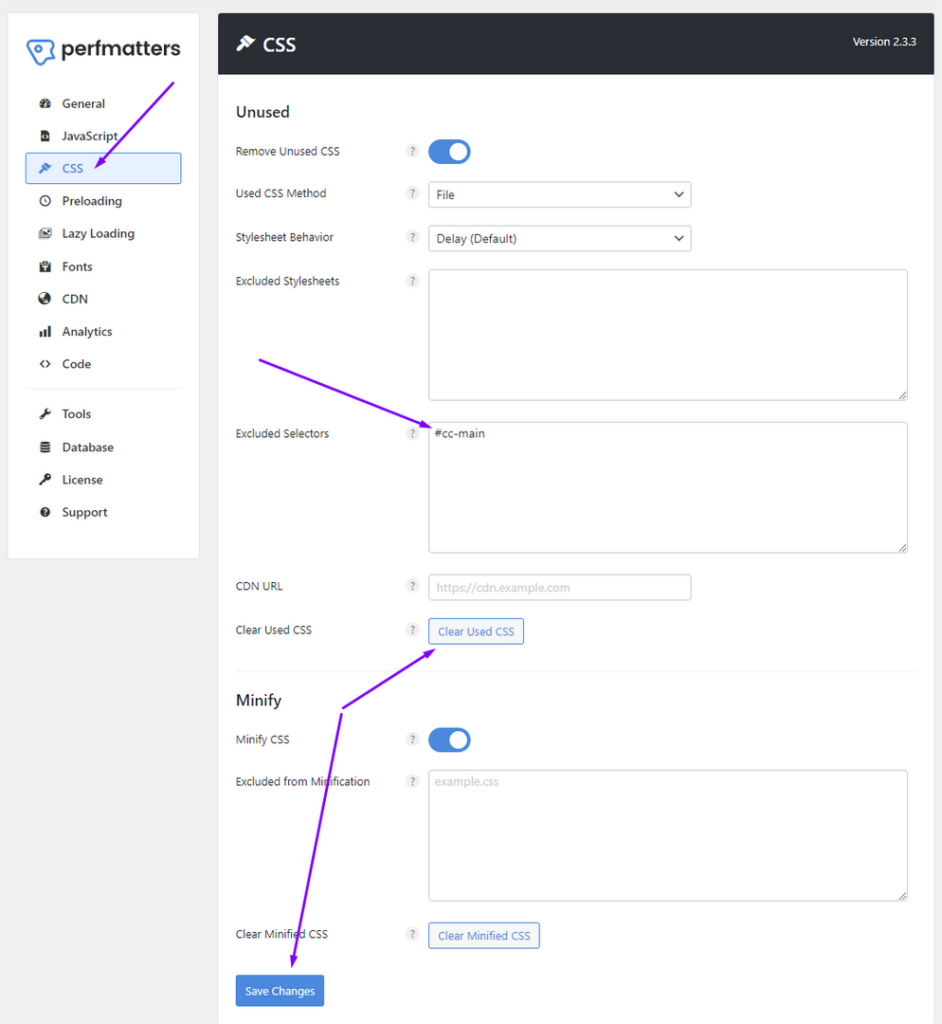
Any other optimizing or caching plugin
If you’re using a different caching or performance plugin, we recommend applying the principles outlined in the WP Rocket article to your own plugin.
Here’s a general overview of the necessary steps:
- Exclude CSS files from minification and combination.
- Exclude JS files from minification and combination.
Please note that the files required for Banner 1 and Banner 2 may differ.